This summer I had an internship at Google, and it was awesome! I worked on an open source project, which is now called “krew” a kubectl plugin manager. I use krew to discover and install new plugins to my system. You should also start to use a kubectl plugin manager because manual installation of plugins is annoying.

A small screencast demo of krew
Kubectl Plugins!
If you had asked me 4 months before I wrote this, I would not be able to say if kubectl plugins exist. However, kubectl plugins exist since kubernetes 1.9. And apparently, plugins are fantastic: They help to organize commands under kubectl, instead of having standalone binaries. The svcat plugin is a great example.
Nonetheless, at the time of writing, almost no one knew about this kubectl plugin subsystem. We determined this to be a problem of discoverability, as projects were only advertising to be kubectl plugins on many project pages. Furthermore, there was a lack of proper “Awesone kubectl plugin” pages, wich usually collect all related information.
The second big factor was lifecycle management. Kubectl plugins used to be installed manually for each project, leaving the downloading, upgrading, and moving of the install binary to the end-user. Many of the end-users associate this with too much friction, hindering the adoption of small plugins.
With krew we want to solve the problem of discoverability and lifecycle management, to fuel the kubernetes kubectl plugin ecosystem. Aiming to make it easier to find and install plugins and give plugin developers tool to easily deploy and deliver their projects to the user.
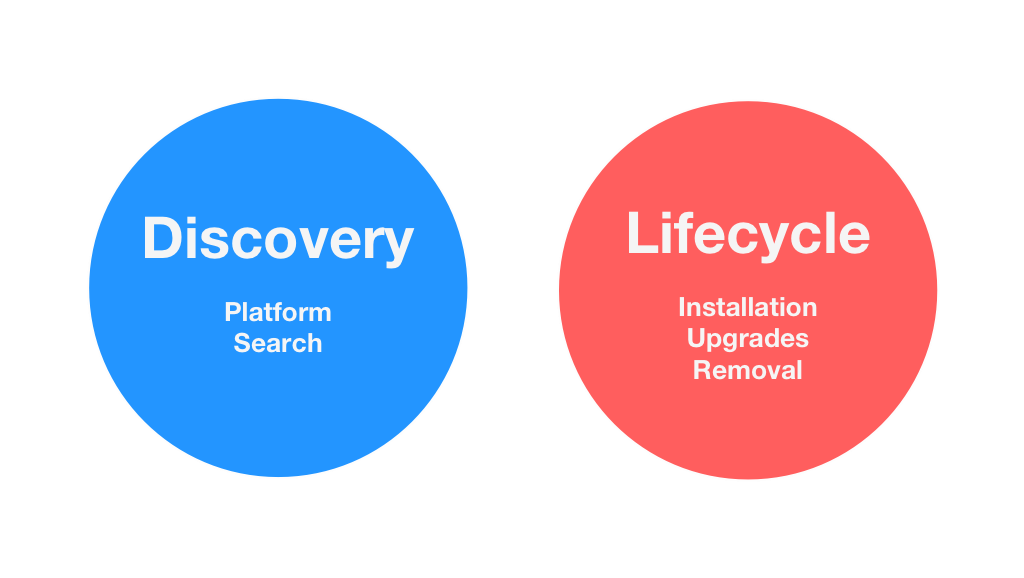
Problem domains krew tries to solve.
Krew does the following things for you:
- Search and discover plugins
- Check for compatibility with your system
- Download, verify and install plugins
- Keep plugins up-to-date
Where to Start?
Install krew with a straight forward command form the official guide.
We have chosen a script to install krew, and it is not a bad thing. The formal reasoning behind this decision was the simplicity of distributing a plugin over using ten different package managers to reach all different platforms. We do not rely on other software package managers because krew itself is a kubectl plugin managed by krew.
When looking at the last line of the install script, it can be observed that krew is a plugin itself: "$KREW" install krew. We call the temporarily downloaded krew to install itself.
Finally, once you got krew installed, you can install other plugins.
We now, to display the capabilities of krew, want to install the ca-cert plugin.
kubectl plugin install ca-cert
kubectl pluginis the command to call kubectl plugins.installis a command that is introduced with krew.
Now we have ca-cert installed and can use it with:
kubectl plugin ca-cert
Future
- It is essential for a healthy ecosystem to be versatile. That means, we can’t only have a single centralized index (where plugin metadata is stored). We need to implement a model that allows multiple index repositories. That allows users to install plugins which are not necessarily in the “main” default index. Think of it as a PPA or a “brew tap”.
- Another idea is to sync plugins with the cluster. That means whenever you connect to a kubernetes cluster the set of local plugins will adjust to the set of plugins defined in the cluster. The plugin spec was designed to be a kubernetes object. This will allow for such ideas. However, it is still a long way to implement this.
- We are currently trying to get krew into kubernetes as a constant part of kubectl. We have created a Kubernetes Enhancement Proposal (KEP), which aims to merge krew into kubectl. This means that you’ll never have to install krew manually.
TL;DR
- Krew is not standalone, integrates into kubectl
- We have an excellent tutorial, check it out!
- We need more plugins; the guide comes soon!
