During my short time as a developer visiting different companies, I have
observed the use of various short-linkers for information sharing. Finally,
using such a tool at Google increased my productivity a lot. Think of short
links on steroids; instead of using other link services like “bit.ly” or
“goo.gl” you can have links like g/ for github.com or m/ for your mail. To
get this productivity everywhere, I have built a chrome extension that adds this
functionality to your browser instead of setting up a private DNS.
"[…] AOL keywords for the corporate network." Benjamin Staffin
How it works
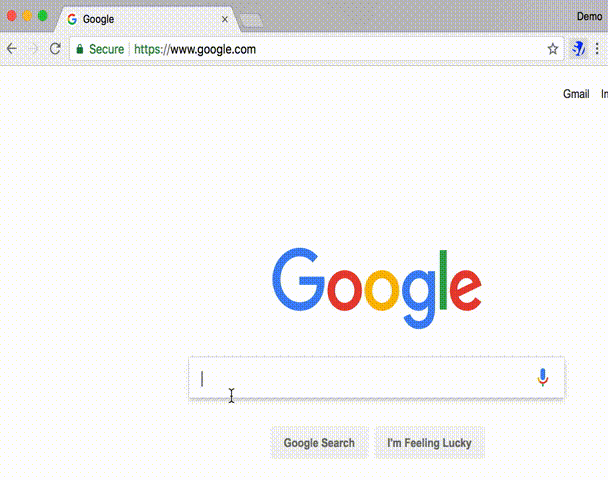
SuperSrt shortens URLs through shortcodes such as hn/ or go/project-customer
It is super simple to use.
Instead of organizing everything with link services, you can use your browser as
a short linker. SuperSrt ships some redirect rules, such as hn/ for hacker
news.
There are two types of rules:
- Simple, typing just the short link
hn/redirects you. - Search, adding something after the simple
hn/Super Srtrule gets the appendix and inserts it with a regex into a different rule.
Internals
Instead of using a company-wide DNS or a custom search engine (duckduckgo.com) Super Srt as a Chrome plugin can intercept the HTTP requests. This has the downside that routes won’t be synced ideally or that they are available to everyone. But using a plugin is great for private users that just want to have the productivity gain.
| Pro | Con | |
|---|---|---|
| DNS | Instant Global Sync | Hard To Setup |
| Plugin | Easy To Setup | No or Slow Sync |
The plugin checks a dictionary with a O(1) lookup time for the entered URL. A matching URL will hijack the current request and send an internal redirect to the Chrome engine.
function matchRedirectFunc(details) {
const url = new URL(details.url);
const target = rules[url.host]; /*Lookup domain Rule, O(1)*/
if (target != null) {
return {
redirectUrl: target.redirectUrl, /*Send redirect to engine*/
};
}
return {}; /*Proceed with normal request*/
}
The function now needs to be added as a middleware. The function needs to be blocking to allow for the redirect of the request.
Chrome exposes handlers to modify the lifecycle of a webrequest.
We need to register it at onBeforeRequest, which is called before a connection
is going to be made. We also can not restrict it, such that we have to make it
available for all domains.
chrome.webRequest.onBeforeRequest.addListener(
matchRedirectFunc,
{urls: ["<all_urls>"]},
["blocking"],
);
Mentions
Big thanks to the resources that gave me the inspiration to write this; check those projects out:
- https://github.com/kellegous/go A DNS based
go/link shortener - https://kev.inburke.com/kevin/url-shortener/ A DNS based short linker, the Readme gives a great explanation
TL;DR
- Add the Chrome Extension!
- Source https://github.com/lbb/SuperSrt
